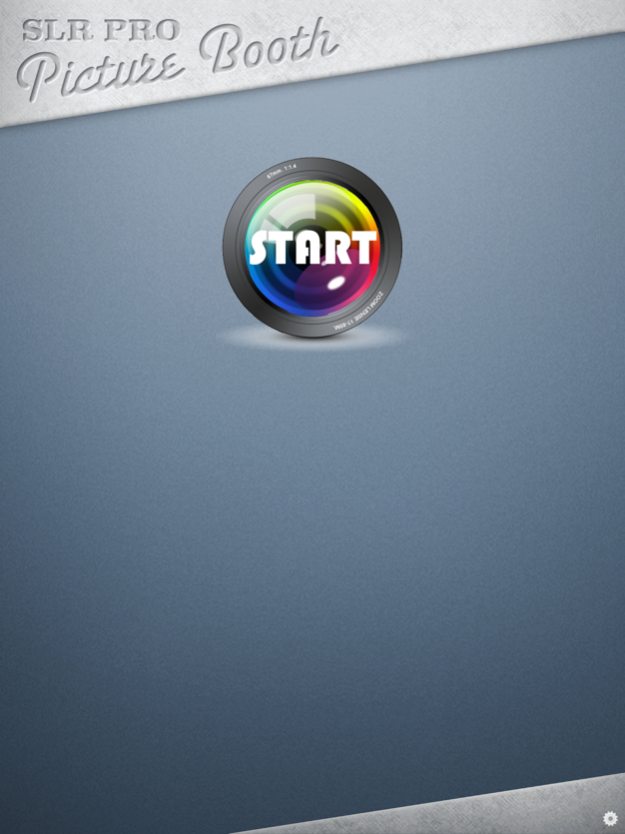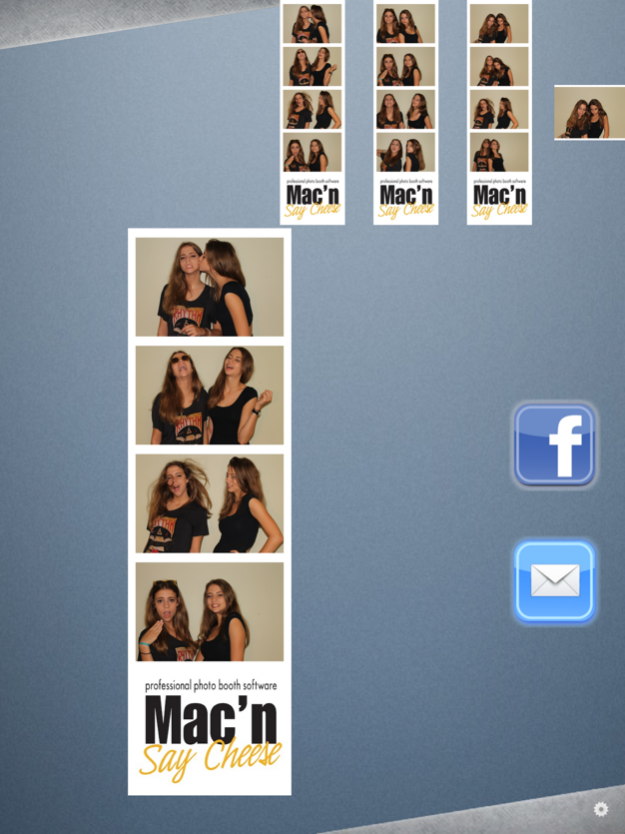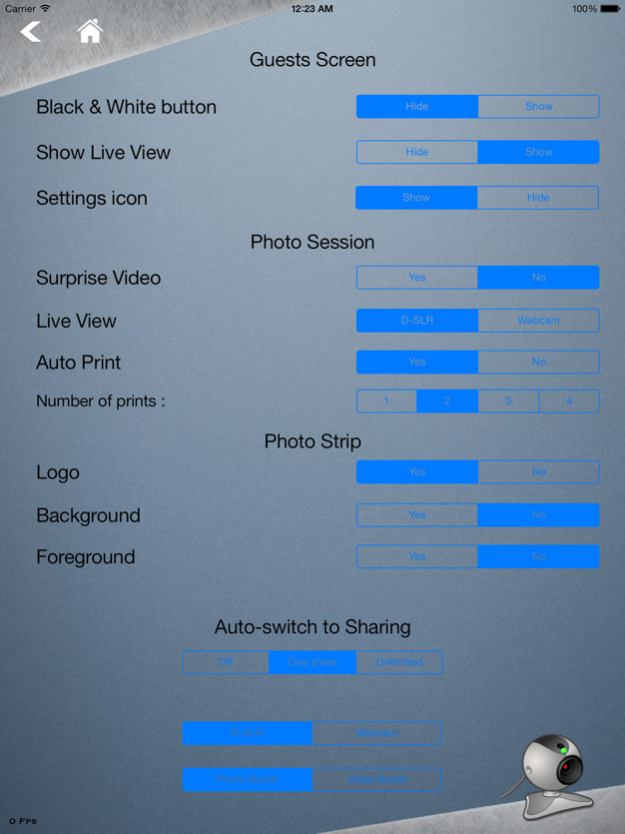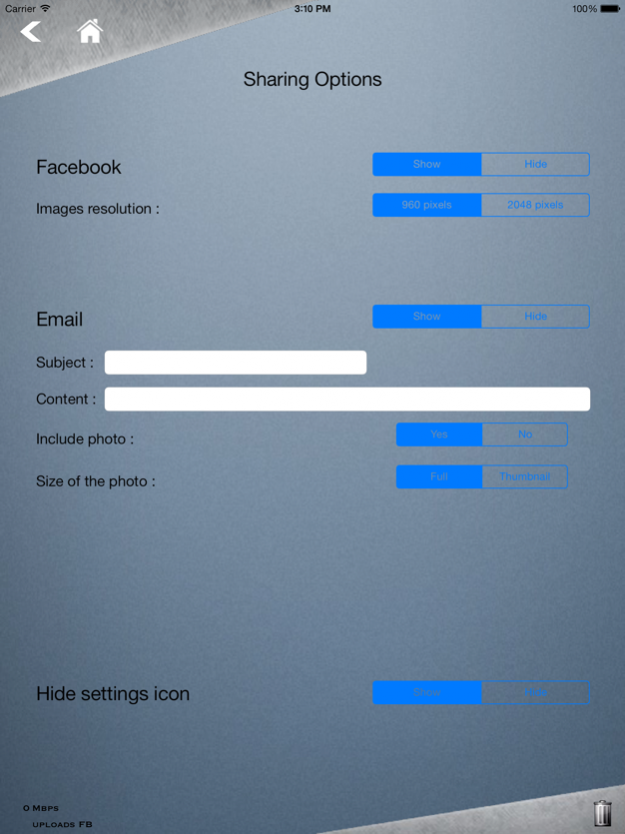SLR Pro Remote 2.6
Continue to app
Free Version
Publisher Description
SLR Pro Remote is the App that will turn your iPhone iPod or iPad into a remote for the Mac software "SLR Pro Picture Booth" and "SLR Picture Booth Lite"!
Control your photo session from your iOS device wirelessly, or install it in your photo booth for your guests to start their session and share their pictures as they want.
2 main screens for your guests:
REMOTE: Start the session;
SHARING: Browse the photos, and share on Facebook or via Email!
If connected to "SLR Pro Picture Booth" :
2 settings screens available only for the operator, to let him change all the options and control the Mac software ;
If connected to "SLR Picture Booth Lite":
This Remote App will switch to a "Lite" mode, matching the Mac software, letting your guest "Start" and Share on Facebook, in the most simple way that can be!
Launch the App, it will connect automatically, the only thing you have to do is hit "Start"...
The Mac software will get the D-SLR camera connected to your computer to take the photos, turn on the webcam or the live view for your guest to see themselves, display your countdown and images, create the 4-pictures strip, print it and send it back to the Remote App in seconds!
This version contains the main features that everyone will enjoy, and I will be happy to add the ones that you personally need.
* If connected to older versions of the Mac software, the App will work like the version 1.0 (one Start button only)
** This is the official and only remote App that works with "SLR Pro Picture Booth" and "SLR Picture Booth Lite" and nothing else.
*** Syncs automatically over WiFi network (a WiFi network can be created from your Mac, Internet connexion not needed)
Dec 6, 2017 Version 2.6
This app has been updated by Apple to display the Apple Watch app icon.
A few new features to match the new version of SLR Pro Picture Booth.
About SLR Pro Remote
SLR Pro Remote is a free app for iOS published in the Screen Capture list of apps, part of Graphic Apps.
The company that develops SLR Pro Remote is Raphael LAZARETH. The latest version released by its developer is 2.6.
To install SLR Pro Remote on your iOS device, just click the green Continue To App button above to start the installation process. The app is listed on our website since 2017-12-06 and was downloaded 5 times. We have already checked if the download link is safe, however for your own protection we recommend that you scan the downloaded app with your antivirus. Your antivirus may detect the SLR Pro Remote as malware if the download link is broken.
How to install SLR Pro Remote on your iOS device:
- Click on the Continue To App button on our website. This will redirect you to the App Store.
- Once the SLR Pro Remote is shown in the iTunes listing of your iOS device, you can start its download and installation. Tap on the GET button to the right of the app to start downloading it.
- If you are not logged-in the iOS appstore app, you'll be prompted for your your Apple ID and/or password.
- After SLR Pro Remote is downloaded, you'll see an INSTALL button to the right. Tap on it to start the actual installation of the iOS app.
- Once installation is finished you can tap on the OPEN button to start it. Its icon will also be added to your device home screen.